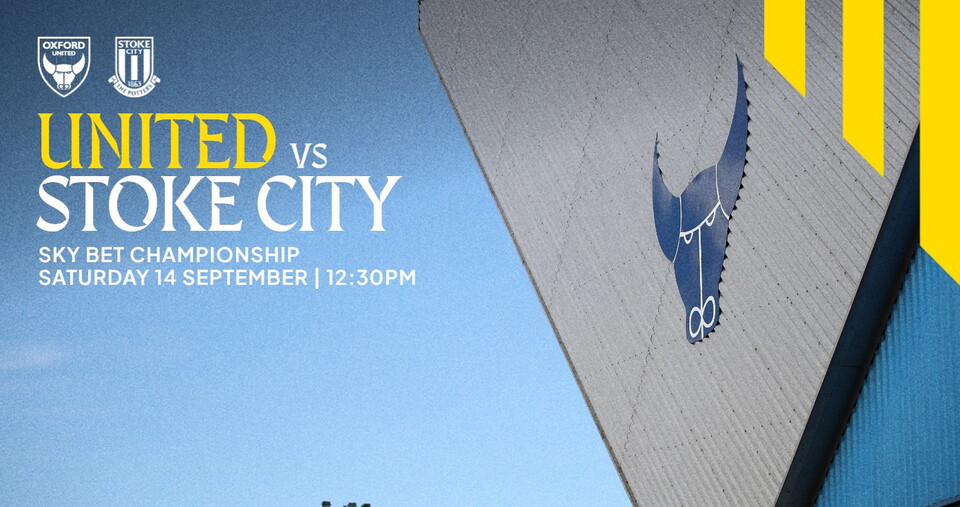The club has had reports of a bug during the online ticket journey. Following extensive work with our technical partners, we can confirm this has been resolved, providing a smoother online experience for our supporters when purchasing tickets online.
To ensure you experience the best possible journey when buying tickets, we ask supporters to follow the following steps should you be experiencing difficulty:
Step One:
Log out on both https://eticketing.co.uk/oxfordunited and https://login.oufc.co.uk.
Please then log back into your Yellows Account and continue to purchase tickets online. You should now be experiencing a smoother online buying journey.
If you are still facing issues, please try Step Two:
Step Two:
Please consider clearing your browsing data (cookies) from your chosen device and browser.
This can be done by following the simple steps below:
On iOS:
- Open the 'Settings' app, then select 'Safari'
- Scroll down, then select 'Clear History and Website Data'
- Tap 'Clear History' to confirm
On Android:
- Open your browser
- Tap More
- Tap History
- Tap Delete browsing data
- Choose a time range to delete
- Check the box next to Browsing history
- Uncheck any other data you don't want to delete
- Tap Delete data
On Desktop:
- Open your browser
- Tap History in the top right corner
- Delete browsing data
We thank you for your patience, and for your continued support of the U’s!
Next up in OX4, Stoke City on Saturday 14 September. Secure your tickets for the clash with the Potters HERE…